Yet Another Tip Calculator
Description
Yet Another Tip Calculator (YATC) was designed to allow you to enter the subtotal, tip percentage, and number of people in your party (for splitting the check) using as few touches as possible.
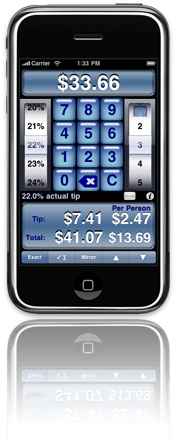
- Enter the post-tax subtotal amount using the number pad.
- Adjust the tip percentage using the wheel picker on the left.
- Select the number of people by which to split the check using the wheel picker on the right.
And you're done! The total amount of the check and total per person will be displayed in the results area at the bottom of the display. You may use the email button to send yourself, or any recipient, a summary of the tip transaction.
By default, YATC will calculate the exact tip on the post-tax subtotal. To calculate the tip on the pre-tax subtotal, visit the Settings view, which is accessed from the About view or by tapping on the subtotal amount area, and enter sales tax preferences. A different tip calculation method — checksum, palindrome (aka mirror), or rounded up/down — can be chosen from the bottom buttons.
YATC works with all international currencies supported on the iPhone. Currently, English is the only language supported. Support for other languages will be provided in a future release.
Specifications
- The maximum subtotal supported is 7 digits long, not including the currency symbol, decimal separator, or thousands separator. In USD, the maximum value is $99,999.99.
- Tip range: 5% – 50%
- Split range: 2 – 30 people
- Sales tax range: 0% – 99.99%
Features
- Email a summary of the tip transaction.
- Tip can be calculated on pre-tax or post-tax subtotal.
- If the iPhone keyboard is silenced, the sound effects in this app are also muted.
- Automatic support for your local currency via the iPhone region settings.
- Split check evenly between several (up to 30) people.
- Tip fraud prevention: Optional application of checksum or palindrome to check total or per-person total; swipe left or right to change target.
- Optional rounding on check total or per-person total; swipe left or right to change the rounding target.
- Shake to clear (with sound effects!).
- Larger wheel pickers are easier to use than sliders.
- Always-visible number pad, instead of having to "tap" to bring up the number pad, facilitates entering of subtotal.
- In-app bug reporting is available from the About view.
